deprecatedが出ていたngminからng-annotateへ切り替え
AngularJSのminify対策をしてくれるアレ。
例によって、generator-angularで作ったプロジェクトでの話。
grunt-ng-annotateをインストールしてgrunt-ngminを外して、記述をngminからngAnnotateにしただけでいけました。
% npm install grunt-ng-annotate -D
diff --git a/package.json b/package.json index 77190a9..e1f2b1a 100644 --- a/ngapp/package.json +++ b/ngapp/package.json @@ -25,7 +25,7 @@ "grunt-google-cdn": "^0.4.0", "grunt-karma": "^0.8.3", "grunt-newer": "^0.7.0", - "grunt-ngmin": "^0.0.3", + "grunt-ng-annotate": "^0.3.2", "grunt-protractor-runner": "^1.1.0", "grunt-svgmin": "^0.4.0", "grunt-usemin": "^2.1.1",
-- a/Gruntfile.coffee +++ b/Gruntfile.coffee @@ -300,10 +300,7 @@ module.exports = (grunt) -> dest: "<%= yeoman.dist %>" ] - # ngmin tries to make the code safe for minification automatically by - # using the Angular long form for dependency injection. It doesn't work on - # things like resolve or inject so those have to be done manually. - ngmin: + ngAnnotate: dist: files: [ expand: true @@ -443,7 +440,7 @@ module.exports = (grunt) -> "concurrent:dist" "autoprefixer" "concat" - "ngmin" + "ngAnnotate" "copy:dist" "cdnify" "cssmin"
CoffeeScriptでAngularJSのテスト書いている時に暗黙的に最後の行を returnする仕様に気をつける
まんまこれ↓
CoffeeScript で AngularJS のテストを書くときに気をつけること - Qiita
'use strict' describe 'Service: AwesomeInterceptor', -> httpProvider = {} # load the service's module beforeEach module 'myApp',($httpProvider)-> httpProvider= $httpProvider return # <- つけた #.........
Karma-Jasmineの出力結果表示形式をRspec風にしたい
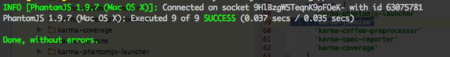
そっけないです.....
karma-spec-reporterをインストールして設定する。
% npm install karma-spec-reporter -D
# karma.conf.coffee plugins: [ 'karma-phantomjs-launcher' 'karma-jasmine' 'karma-coffee-preprocessor' + 'karma-spec-reporter' 'karma-coverage' ] - reporters: ['progress','coverage'] + reporters: ['spec','coverage']
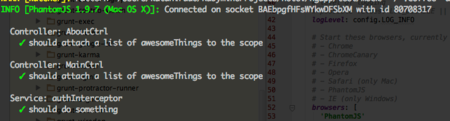
OK.
Railsのwrap_parametersは何をしてくれるのか?
Action Controller Overview — Ruby on Rails Guides
↑ここに書いてある。
config/initializers/wrap_parameters.rbはRails4.1だとデフォルトで多分こうなっている。↓
Be sure to restart your server when you modify this file. # This file contains settings for ActionController::ParamsWrapper which # is enabled by default. # Enable parameter wrapping for JSON. You can disable this by setting :format to an empty array. ActiveSupport.on_load(:action_controller) do wrap_parameters format: [:json] if respond_to?(:wrap_parameters) end # To enable root element in JSON for ActiveRecord objects. # ActiveSupport.on_load(:active_record) do # self.include_root_in_json = true # end
この設定のままの場合は要するに'application/json'でJSONをRailsへ送った時にルート要素を省いて送れる。
//↓これが { "user": { "name": "katahirado", "address": "Kakyouin" } } //↓こう送れる { "name": "katahirado", "address": "Kakyouin" }
↓Controllerへ送るとパラメータはこうなる
{ name: "katahirado", address: "Kakyouin", user: { name: "katahirado", address: "Kakyouin" }}
何が嬉しいのかというと、例えばAngularJSとかからJSONを送るときに$resourceで処理しやすい、でもって、Rails側では通常と変わらずUser.new(params[:user])と出来る*1、とかそういう感じで。
ちなみにController名にしたがってラップされるので、そこは注意が必要。
例えばDeviseのRegistrationsControllerの場合は、registration: {...}とラップされてる。
DeviseはJSON考慮に入れてないので、APIとかの用途の場合はSorceryとか、自前とか、oAuthの仕組みに乗るとかしたほうが良さ気。
*1:説明の為にStrongParametersを省いてます
Yeomanのgenerate-angularで作成したプロジェクト(CoffeeScript)にKarma-Coverageを導入する
ココを見ましょう。
ありがとうございます。
やった内容
// package.json "karma-coverage": "git+https://github.com/mokemokechicken/karma-coverage.git#master",
% npm l
#karma.conf.js 'karma-phantomjs-launcher' 'karma-jasmine' 'karma-coffee-preprocessor' + 'karma-coverage' ] # ............................................ - preprocessors: '**/*.coffee': ['coffee'] + preprocessors: + 'app/scripts/*.coffee': 'coffee' + 'app/scripts/*/**/*.coffee': 'coverage' + 'test/**/*.coffee': 'coffee' # Uncomment the following lines if you are using grunt's server to run the tests # proxies: '/': 'http://localhost:9000/' # URL root prevent conflicts with the site root # urlRoot: '_karma_' + + reporters: ['progress','coverage']
OK.そのうち解決されることを願いつつ。
参考
Vagrant環境でProtractorで使うSeleniumをstandalone serverにした
generator-angularで作ったプロジェクトにProtractorでのe2eテストを入れたやつをVagrant環境でアレする。
コレの続き
https://github.com/exratione/protractor-selenium-server-cookbook:このクックブックを追加してよしなに設定する。
で、node_modules/protractor/bin/webdriver-manager updateいらないと思うので消す。
# Gruntfile.coffee module.exports = (grunt) -> grunt.initConfig # ................................省略................................. # E2E test protractor: options: keepAlive: true noColor: false coffee: configFile: "test/protractor.conf.js" #------------------------削除ここから--------------------- exec: webdriverUpdate: "node_modules/protractor/bin/webdriver-manager update" #------------------------削除ここまで---------------------- # ................................省略................................. grunt.registerTask "test", (target) -> if target is "unit" grunt.task.run([ "clean:server" "concurrent:test" "autoprefixer" "connect:test" "karma" ]) else if target is "e2e" grunt.task.run([ "clean:server" #<- "exec:webdriverUpdate"の記述を削除した "concurrent:test" "autoprefixer" "connect:test" "protractor" ]) else grunt.task.run([ "clean:server" "concurrent:test" "autoprefixer" "connect:test" "karma" "protractor" ])
参考
Yeomanのgenerator-angularで作ったプロジェクトをVagrant環境で開発する場合の設定
Yeomanで作ったプロジェクト関係なくて、単にVagrant環境で開発する時にホスト側のブラウザとかで確認したい時の話。
こういう場合にgrunt-contrib-connectの設定で、こういうのを見かける↓
#Gruntfile.coffee connect: options: port: 9000 livereload: 35729 # change this to '0.0.0.0' to access the server from outside # hostname: 'localhost' hostname: '192.168.x.x'
これだと、ゲスト側のIPアドレスを覚えていないといけない。
ので、こうした。
#Vagrantfile Vagrant.configure("2") do |config| config.vm.hostname = "hostname" config.vm.box = "some/box" config.vm.network :private_network, ip: "192.168.x.x" config.vm.network "forwarded_port", guest: 3000, host: 3000 config.vm.network "forwarded_port", guest: 9000, host: 9000 config.vm.network "forwarded_port", guest: 35729, host: 35729 # ........
#Gruntfile.coffee connect: options: port: 9000 # Change this to '0.0.0.0' to access the server from outside. hostname: "0.0.0.0" livereload: 35729
これでホスト側でlocalhost:9000にアクセスすればOK。
192.168.x.x:9000でもアクセス出来る。
ライブリロードも効く。NFS使ってるとライブリロードがちょっと遅いのが難点。そこだけどうにかしたい。
後、Gruntfileでhostをlocalhostと設定していたところは127.0.0.1に修正しといた。 ちなみにUbuntuのイメージ使ってる。