grunt-wiredep使用の環境でmomentの日本語ロケールファイルを含めたい
より正確にいうとgrunt-wiredep使用の環境でangular-momentでロケール指定したい、ということ。
angular-momentをインストールする
% bower install angular-moment --save
これでmomentも依存関係でインストールされて、wiredepで差し込まれてめでたしめでたし…
index.html
<!-- bower:js --> <!-- 略 --> <script src="bower_components/moment/moment.js"></script> <script src="bower_components/angular-moment/angular-moment.js"></script> <!-- endbower -->
いやいや、これだとロケールファイルが含まれていない。
bower_components/下のmomentを見ると、minディレクトリにmoment-with-locales.jsがある。
なので、プロジェクトのbower.jsonでmainをoverrideする。
bower.json
{ // 略 "overrides": { "moment": { "main": "min/moment-with-locales.js" }, "angular-i18n": { "main": "angular-locale_ja-jp.js" } }
ロケール入りになった。
index.html
<!-- bower:js --> <!-- 略 --> <script src="bower_components/moment/min/moment-with-locales.js"></script> <script src="bower_components/angular-moment/angular-moment.js"></script> <!-- endbower -->
これで設定できる
app.coffee
myapp.run((amMoment) ->
amMoment.changeLanguage('ja')
)
ProtractorでngMockE2Eを読み込んでモックを使ってテストしている場合、build時にはngMockE2Eを除外したい
yeomanのgenerator-angularで作ったプロジェクトで、grunt-wiredepを使っているので、素直にE2Eテストでangular-mocksを使おうとすると、bower.jsonのdevDependenciesからdependenciesに移す必要がある。
// bower.json { "name": "MyApp", "version": "0.0.1", "dependencies": { "angular": "1.2.23", "angular-resource": "1.2.23", "angular-cookies": "1.2.23", "angular-sanitize": "1.2.23", "angular-animate": "1.2.23", "angular-touch": "1.2.23", "angular-ui-router": "~0.2.11", "angular-i18n": "~1.2.23" }, "devDependencies": { "angular-mocks": "1.2.23" // dependenciesに移すと… }, "overrides": { "angular-i18n": { "main": "angular-locale_ja-jp.js" } }, "appPath": "app" }
しかし、これだとテスト時はいいが、grunt buildして製品用に吐き出した時にangular-mocks.jsも一緒に結合、圧縮されてしまう。
<!-- index.html --> <!-- build:js(.) scripts/vendor.js --> <!-- bower:js --> <script src="bower_components/jquery/dist/jquery.js"></script> <script src="bower_components/ng-file-upload-shim/angular-file-upload-shim.js"></script> <script src="bower_components/angular/angular.js"></script> <script src="bower_components/angular-resource/angular-resource.js"></script> <script src="bower_components/angular-cookies/angular-cookies.js"></script> <script src="bower_components/angular-sanitize/angular-sanitize.js"></script> <script src="bower_components/angular-animate/angular-animate.js"></script> <script src="bower_components/angular-touch/angular-touch.js"></script> <script src="bower_components/angular-ui-router/release/angular-ui-router.js"></script> <script src="bower_components/angular-i18n/angular-locale_ja-jp.js"></script> <script src="bower_components/angular-mocks/angular-mocks.js"></script> <!-- wiredepにより、ここに挿入されるので、一緒にまとめられてしまう!! --> <!-- endbower --> <!-- endbuild -->
何かいい方法はないかと調べたら、そのものずばりであった。
…And $httpBackend Mock For All (Unit & E2E) Testings
ので、下のようにを、ファイル名指定なしで書いてangular-mocks.jsを囲う。
<!-- index.html --> <!-- build:js(.) scripts/vendor.js --> <!-- bower:js --> <script src="bower_components/jquery/dist/jquery.js"></script> <script src="bower_components/ng-file-upload-shim/angular-file-upload-shim.js"></script> <script src="bower_components/angular/angular.js"></script> <script src="bower_components/angular-resource/angular-resource.js"></script> <script src="bower_components/angular-cookies/angular-cookies.js"></script> <script src="bower_components/angular-sanitize/angular-sanitize.js"></script> <script src="bower_components/angular-animate/angular-animate.js"></script> <script src="bower_components/angular-touch/angular-touch.js"></script> <script src="bower_components/angular-ui-router/release/angular-ui-router.js"></script> <script src="bower_components/angular-i18n/angular-locale_ja-jp.js"></script> <!-- endbower --> <!-- endbuild --> <!-- build:js --> <script src="bower_components/angular-mocks/angular-mocks.js"></script> <!-- endbuild --> ``` これでテスト時は普通にモックが使えて、grunt buildすると、angular-mocks.jsのセクションは消えている。
grunt-wiredep使用の環境でangular-i18nをbowerでインストールしたら注入できないとメッセージ
AngularJSリファレンス購入して読了。これは良い本。
で、フィルタのi18nの項をみて、早速いれてみたら、grunt-wiredepを使っているGruntのタスクで注入出来ないとメッセージが出て、htmlファイルのコメントの間にi18nへのscriptタグが挿入されない。
ちなみにgenerator-angularで作ったプロジェクトで、bowerでi18nを入れての話。
% bower install angular-i18n --save % grunt serve # .......略............... Running "wiredep:app" (wiredep) task app/index.html modified. angular-i18n was not injected in your file. Please go take a look in "/home/vagrant/myApp/client/bower_components/angular-i18n" for the file you need, then manually include it in your file. Running "wiredep:sass" (wiredep) task angular-i18n was not injected in your file. Please go take a look in "/home/vagrant/myApp/client/bower_components/angular-i18n" for the file you need, then manually include it in your file.
index.html
<!-- bower:js --> <!-- 略 --> <script src="bower_components/angular-i18n/angular-locale_ja-jp.js"></script> <!-- ↑これが入って欲しいが入らない --> <!-- endbower -->
angular-i18nのbower.jsonを確認するとmainが指定されていない。 まあ色々な言語のパッケージが入ってるし、勝手にロケールを解決してくれるとも思えないので、そりゃそうか。 なので、bower.jsonにこうした。
//bower.json "overrides": { "angular-i18n": { "main": "angular-locale_ja-jp.js" } }
これでgrunt serveなりwiredepのタスクが含まれたタスクを実行すると…OK.注入された。
index.html
<!-- bower:js --> <!-- 略 --> <script src="bower_components/angular-i18n/angular-locale_ja-jp.js"></script> <!-- endbower -->
Vagrant環境でload-grunt-taskを使ったGruntのtaskが遅いのでjit-gruntに変えた
インストール
% npm install jit-grunt -D % npm uninstall load-grunt-tasks -D
jit-gruntを使うようにGruntfile.coffeeを書き換え。
後、watchにspawn: falseも追加しといた。
#Gruntfile.coffee module.exports = (grunt) -> # Load grunt tasks automatically - require("load-grunt-tasks")(grunt) + require('jit-grunt')(grunt) + grunt.loadNpmTasks('grunt-connect-proxy') + grunt.loadNpmTasks('grunt-protractor-runner') + grunt.loadNpmTasks('grunt-google-cdn') + grunt.loadNpmTasks('grunt-usemin') # Time how long tasks take. Can help when optimizing build times require("time-grunt")(grunt) # ----------------省略------------------ # Watches files for changes and runs tasks based on the changed files watch: + options: + spawn: false
# package.json "grunt-wiredep": "^1.7.0", + "jit-grunt": "^0.8.0", "jshint-stylish": "^0.2.0", # ----------------省略------------------ "karma-spec-reporter": "0.0.13", - "load-grunt-tasks": "^0.4.0", "protractor": "^1.0.0",
jit-gruntは load-grunt-tasksだと読み込んでくれてたものを読み込んでくれないパッケージがある*1ので、読み込んでくれないパッケージは明示的にloadNpmTasksする。 どれが読み込まれないのかよくわからなかったら、差し替えてtaskを実行してみれば見つからないと表示してくれるので、それを読みこめばOK.
jit-grunt: Plugin for the "useminPrepare" task not found. If you have installed the plugin already, please setting the static mapping. See https://github.com/shootaroo/jit-grunt#static-mappings
早くなりました。
参考
*1:読み込み規則がちがう
deprecatedが出ていたngminからng-annotateへ切り替え
AngularJSのminify対策をしてくれるアレ。
例によって、generator-angularで作ったプロジェクトでの話。
grunt-ng-annotateをインストールしてgrunt-ngminを外して、記述をngminからngAnnotateにしただけでいけました。
% npm install grunt-ng-annotate -D
diff --git a/package.json b/package.json index 77190a9..e1f2b1a 100644 --- a/ngapp/package.json +++ b/ngapp/package.json @@ -25,7 +25,7 @@ "grunt-google-cdn": "^0.4.0", "grunt-karma": "^0.8.3", "grunt-newer": "^0.7.0", - "grunt-ngmin": "^0.0.3", + "grunt-ng-annotate": "^0.3.2", "grunt-protractor-runner": "^1.1.0", "grunt-svgmin": "^0.4.0", "grunt-usemin": "^2.1.1",
-- a/Gruntfile.coffee +++ b/Gruntfile.coffee @@ -300,10 +300,7 @@ module.exports = (grunt) -> dest: "<%= yeoman.dist %>" ] - # ngmin tries to make the code safe for minification automatically by - # using the Angular long form for dependency injection. It doesn't work on - # things like resolve or inject so those have to be done manually. - ngmin: + ngAnnotate: dist: files: [ expand: true @@ -443,7 +440,7 @@ module.exports = (grunt) -> "concurrent:dist" "autoprefixer" "concat" - "ngmin" + "ngAnnotate" "copy:dist" "cdnify" "cssmin"
Karma-Jasmineの出力結果表示形式をRspec風にしたい
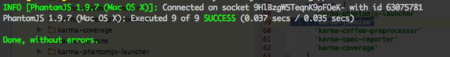
そっけないです.....
karma-spec-reporterをインストールして設定する。
% npm install karma-spec-reporter -D
# karma.conf.coffee plugins: [ 'karma-phantomjs-launcher' 'karma-jasmine' 'karma-coffee-preprocessor' + 'karma-spec-reporter' 'karma-coverage' ] - reporters: ['progress','coverage'] + reporters: ['spec','coverage']
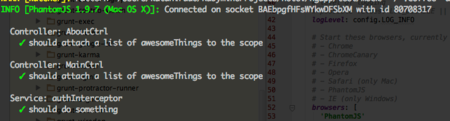
OK.
Railsのwrap_parametersは何をしてくれるのか?
Action Controller Overview — Ruby on Rails Guides
↑ここに書いてある。
config/initializers/wrap_parameters.rbはRails4.1だとデフォルトで多分こうなっている。↓
Be sure to restart your server when you modify this file. # This file contains settings for ActionController::ParamsWrapper which # is enabled by default. # Enable parameter wrapping for JSON. You can disable this by setting :format to an empty array. ActiveSupport.on_load(:action_controller) do wrap_parameters format: [:json] if respond_to?(:wrap_parameters) end # To enable root element in JSON for ActiveRecord objects. # ActiveSupport.on_load(:active_record) do # self.include_root_in_json = true # end
この設定のままの場合は要するに'application/json'でJSONをRailsへ送った時にルート要素を省いて送れる。
//↓これが { "user": { "name": "katahirado", "address": "Kakyouin" } } //↓こう送れる { "name": "katahirado", "address": "Kakyouin" }
↓Controllerへ送るとパラメータはこうなる
{ name: "katahirado", address: "Kakyouin", user: { name: "katahirado", address: "Kakyouin" }}
何が嬉しいのかというと、例えばAngularJSとかからJSONを送るときに$resourceで処理しやすい、でもって、Rails側では通常と変わらずUser.new(params[:user])と出来る*1、とかそういう感じで。
ちなみにController名にしたがってラップされるので、そこは注意が必要。
例えばDeviseのRegistrationsControllerの場合は、registration: {...}とラップされてる。
DeviseはJSON考慮に入れてないので、APIとかの用途の場合はSorceryとか、自前とか、oAuthの仕組みに乗るとかしたほうが良さ気。
*1:説明の為にStrongParametersを省いてます